The SRM University student portal serves as a digital hub for academic and administrative needs. It offers a streamlined way to track progress, manage fees, and explore career opportunities. With a user-friendly design, learners can access vital resources anytime, anywhere.
This centralized system supports over 50,000 individuals across multiple campuses. It connects seamlessly with international programs and e-learning tools. The platform ensures efficiency, whether checking grades or reviewing attendance records.
Designed for convenience, the portal adapts to mobile devices effortlessly. It simplifies education management while keeping data secure. Quick navigation and real-time updates make it a reliable tool for academic success.
Introduction to the SRM University Student Portal
A digital gateway transforms how learners interact with academic resources. This platform streamlines academic management, offering real-time access to grades, attendance, and more. Designed for convenience, it supports over 40 services, from fee payments to career guidance.
What Is This Platform?
It’s a centralized hub that leverages cutting-edge technology to connect users with NAAC A++ resources. Secure document storage via the Academic Bank of Credits ensures data safety. The system also integrates with global programs like e-VidyaBharati.
Key Benefits
- Efficiency: Track attendance, fees, and results in one place.
- Sustainability: Monitor green campus initiatives through dedicated modules.
- Safety: Faculty-led welcome programs combat ragging, fostering inclusivity.
*Quick updates and mobile compatibility* make it indispensable for modern education. Whether accessing study materials or exploring internships, the platform empowers users at every step.
How to Access the SRM University Student Portal
Secure access to digital academic resources starts with proper login procedures. Separate pathways exist for new and returning learners, ensuring tailored experiences. The platform prioritizes safety with dual authentication and real-time support.
Step-by-Step Login Instructions
Begin by visiting the official website. Enter your enrollment ID and password linked to your institutional email. First-time users must complete registration using a one-time OTP sent to their mobile.
For returning learners, the process is quicker. Use saved credentials, but ensure browser compatibility—Chrome or Firefox works best. Final year users gain priority helpdesk access during placement seasons.
Troubleshooting Login Issues
Forgot passwords? Reset them via the “Recover Account” option. The system requires OTP verification for security. If issues persist, submit an application to the IT helpdesk with your enrollment details.
Slow loading? Clear cache or switch browsers. Mobile users should enable JavaScript for smooth performance. Always log out after sessions to protect sensitive data.
Navigating the Portal Dashboard
Efficient navigation starts with understanding the dashboard layout. This central hub offers tools to streamline academic tasks, from tracking deadlines to accessing study materials. Users can personalize their experience for maximum productivity.
Overview of Key Features
The dashboard’s drag-and-drop interface supports 15+ modules. Quick links provide access to core academic resources, including QS 4-Star rated materials. Real-time alerts notify users about exam schedules or fee dues.
Integration with the Vidya Lakshmi portal simplifies loan management. For night owls, a dark mode option reduces eye strain. These features cater to diverse learning styles and schedules.
Customizing Your Dashboard
Personalization is simple. Add widgets to monitor progress in Harvard Manage Mentor® courses. Rearrange modules to prioritize global academic programmes or placement updates.
- Priority Panels: Pin frequently used tools like attendance trackers.
- Theme Settings: Switch between light/dark modes effortlessly.
- Notification Preferences: Filter alerts by urgency or category.
With these tweaks, the dashboard adapts to individual needs, making daily tasks faster and more intuitive.
Accessing Your Academic Results

Tracking academic progress becomes effortless with instant access to exam results. The platform, ranked 12th in India’s 2024 NIRF rankings, offers precise analytics for every semester. Users gain insights into performance trends, helping them strategize for improvement.
Finding Semester Results
Navigate to the Results tab to view scores by subject or term. The system provides:
- GPA/CGPA breakdowns with visual performance charts
- Comparative analysis against department averages
- One-click generation of provisional certificates
Final year learners benefit from priority access during placement seasons. Employers can verify credentials digitally, streamlining hiring processes.
Understanding Result Formats
Scores are displayed with engineering technology-specific benchmarks. Detailed analytics highlight strengths and areas needing attention. For discrepancies, a revaluation request interface simplifies appeals.
Real-time alerts notify users of updates, ensuring they never miss critical academic milestones. The platform’s transparency fosters accountability and growth.
Checking Attendance Records
Monitoring class participation is streamlined through an automated tracking system. Real-time biometric integration ensures accuracy, while color-coded thresholds highlight compliance with the 75% attendance rule. This feature helps learners stay on track for examination eligibility.
Viewing Daily and Monthly Attendance
The dashboard displays daily and monthly summaries with visual indicators. Final year learners receive priority alerts if attendance dips below requirements. Export options simplify documentation for scholarship applications.
Reporting Attendance Discrepancies
Discrepancies can be flagged directly through the portal. Submit medical leave requests with document uploads for review. Faculty approval ensures exceptions are processed within 48 hours.
- Automatic Alerts: Notifications for borderline attendance percentages.
- Secure Submissions: Medical proofs are encrypted for privacy.
- Transparent Workflow: Faculty comments explain approval or denial.
Fee Payment and Financial Services

Managing academic finances is simpler with integrated digital solutions. The platform supports instant transactions, fee waivers, and corporate sponsorships. Users enjoy transparency with real-time updates and automated records.
How to Pay Tuition Fees Online
Payments are processed securely via UPI, BHIM, or card options. Partnered NBFCs offer EMI plans for flexible budgeting. Each transaction generates a GST-compliant invoice automatically.
For international payments, the system accepts multiple currencies. Low-processing fees make it a cost-effective service. Receipts are stored digitally for future reference.
Scholarships and Fee Waivers
Over 15 merit-based waiver schemes are available. An eligibility checker analyzes 50+ parameters to match candidates with opportunities. Companies sponsoring placed learners are tracked for additional aid.
- Instant Notifications: Alerts for new scholarship openings.
- Document Uploads: Submit proofs directly through the portal.
- Renewal Reminders: Automated prompts for annual reapplications.
Exam Schedules and Announcements
Staying updated with exam schedules ensures timely preparation and reduces stress. The platform provides real-time updates for all examination dates, including rescheduled events with 48-hour advance notices. Color-coded calendars highlight deadlines, helping learners prioritize study sessions.
Downloading Exam Timetables
Timetables are accessible in PDF or ICS formats for offline use. Seat allocation maps for offline exams are included, along with QR-coded digital hall tickets. Final year learners receive priority access to venue details and mock test links.
Important Exam Notifications
Custom alerts notify users about:
- Special accommodations for differently-abled students
- Post-examination feedback collection to improve future tests
- Archives with 5 years’ question papers for practice
The system also tracks field-specific updates, like lab exam protocols or software requirements for technical courses.
Course Registration and Management
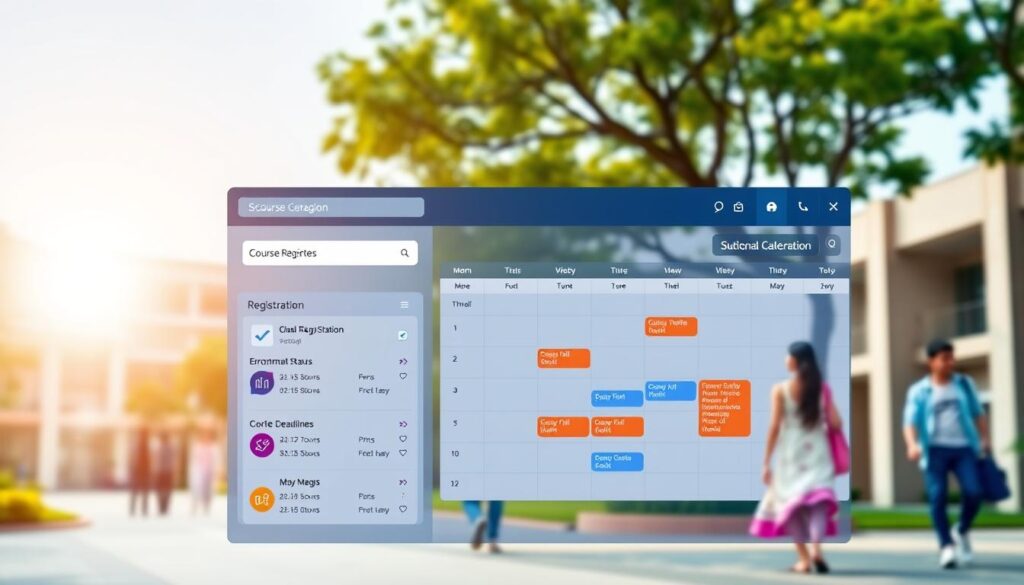
Streamlining academic planning starts with an intuitive course registration system. Over 120 UG/PG programmes are available for the July 2025 session, spanning disciplines from engineering to liberal arts. The platform simplifies enrollment with real-time updates and personalized recommendations.
Registering for Courses
A credit-based system ensures learners meet prerequisites before enrollment. The interface flags conflicts, like overlapping schedules or missing requirements. Popular courses feature waitlist management, while cross-disciplinary options expand skill sets.
Faculty advisors review selections, approving specialized tracks or research electives. Audit options allow exploration without credit pressure. Notifications confirm successful enrollment or prompt adjustments.
Dropping or Changing Courses
Deadlines and penalties are clearly marked for modifications. Steps include:
- Course swaps: Replace one class with another in real-time.
- Withdrawal requests: Submit reasons for advisor review.
- Late approvals: Special cases require departmental consent.
Certification programmes follow similar workflows, with progress tracked alongside core academics. The system ensures flexibility while maintaining academic integrity.
Accessing Study Materials and Resources
Digital learning thrives when resources are easily accessible. The platform offers a vast collection of materials, from lecture notes to research papers, designed to support academic growth. Users can explore tools tailored for different learning styles, ensuring flexibility and efficiency.
Downloading Lecture Notes
Lecture notes are organized by subject and semester for quick retrieval. The system supports PDF and EPUB formats, compatible with all devices. Degree-specific materials include annotated slides and professor-recommended readings.
Advanced filters help locate resources by topic or faculty. Real-time updates ensure access to the latest versions. Offline downloads are available for uninterrupted study sessions.
Using the Digital Library
The digital library hosts 25,000+ e-books through the e-VBAB network. Key features include:
- AI-powered search across 15,000 research papers.
- Video lectures with adjustable playback speeds.
- Collaborative tools for group annotations.
A built-in citation generator simplifies academic writing. Users can bookmark materials or create personalized reading lists. The library’s mobile-friendly design supports learning on the go.
Extracurricular Activities and Events

Beyond academics, a vibrant campus life enhances personal growth and professional skills. From workshops to competitive events, learners gain exposure to diverse opportunities. These experiences complement classroom learning with practical insights.
Upcoming Workshops and Conferences
April 2025 features skill-building sessions on stress management and gender sensitization. The Annual International Conference on Structural Integrity (May 2025) invites research submissions. Moot Court competitions open registration portals for legal enthusiasts.
Industry partners lead training on emerging technologies. These workshops often include recruitment drives by top companies. Participants receive certificates to bolster their portfolios.
Joining Student Clubs
Over 60 active clubs cater to interests from robotics to poetry. Online membership forms streamline sign-ups. Key highlights include:
- Cultural committees planning annual festivals with national artists.
- Debate societies hosting intercollegiate tournaments.
- Green initiatives promoting sustainability projects.
Clubs foster leadership through event planning and teamwork. Regular meetups encourage networking across disciplines.
Career Development and Placement Services
Building a successful career starts with the right tools and guidance. The platform connects learners with 300+ recruitment partners, including Fortune 500 companies. From virtual interviews to mentorship, every feature is designed to bridge the gap between education and employment.
Accessing Placement Portals
The placement portal offers AI-powered tools to streamline job searches. A virtual interview simulator provides real-time feedback on body language and responses. Company-specific preparation kits include sample questions and industry insights.
- Aptitude test benchmarking against top performers.
- Alumni mentorships for personalized guidance.
- Anxiety management modules to reduce stress.
Workshops on Stress and Employability
Interactive sessions tackle workplace challenges and skill gaps. Experts lead workshops on communication, problem-solving, and emotional resilience. These programs align with global career standards, ensuring learners stand out in competitive markets.
Monthly webinars cover:
- Negotiation tactics for salary discussions.
- Time management during recruitment cycles.
- Networking strategies with industry leaders.
Online Education and Certificate Programs

Flexible learning options empower professionals to upskill without disrupting their careers. The platform offers 40+ micro-credentials in fields like blockchain and robotics, aligning with industry trends. An 18-month certificate course in AI & ML launches in 2025, blending theory with live projects.
Enrolling in Online Courses
Registration is streamlined for both degree seekers and working professionals. Stackable credits allow learners to apply certificate coursework toward UG/PG programs. Corporate partnerships provide datasets for practical training, enhancing job-ready skills.
Harvard Manage Mentor® Courses
Exclusive access to Harvard Business Publishing materials elevates leadership training. Courses focus on strategic thinking and emotional intelligence. Completers earn badges linked to LinkedIn profiles, boosting visibility for recruiters.
- Global recognition: Credentials valued by Fortune 500 companies.
- Self-paced modules: Balance studies with work commitments.
- Industry repositories: Apply learnings to real-world challenges.
International Collaborations and Opportunities
Expanding horizons beyond borders opens doors to transformative learning experiences. Over 50 global partnerships offer dual-degree programs, blending local rigor with international perspectives. These initiatives prepare learners for a connected world, fostering adaptability and cross-cultural skills.
Global Partnerships
Institutions in 20+ countries collaborate to deliver cutting-edge curricula. Credits transfer seamlessly, saving time and costs. Key benefits include:
- Semester exchanges: Apply through streamlined workflows with visa support.
- Language prep: Access modules for TOEFL/IELTS coaching.
- Alumni networks: Connect with professionals in 30+ countries.
Scholarship calculators help estimate costs for overseas study, making opportunities accessible.
Study Abroad Programs
Immerse yourself in a new academic world with tailored programs. Cultural adaptation workshops ease transitions, covering etiquette and local norms. Participants gain:
- Research exposure: Work with global faculty on innovation projects.
- Career boosts: International internships enhance employability.
- Lifetime connections: Build friendships across continents.
These opportunities enrich every learner’s experience, blending education with adventure.
Student Support and Anti-Ragging Policies

Creating a safe and supportive environment is essential for academic success. The institution prioritizes well-being through strict anti-ragging measures and accessible counseling. These efforts ensure every learner can focus on growth without fear or undue stress.
Anti-Ragging Initiatives
A 24/7 helpline allows anonymous reporting of misconduct, backed by zero-tolerance policies. Mandatory orientation modules educate newcomers about respectful conduct. Additional safeguards include:
- Legal aid for harassment cases, ensuring swift action.
- Faculty-monitored peer support groups to foster inclusivity.
- Real-time crisis intervention for urgent situations.
Counseling and Support Services
Confidential counseling services help manage academic pressure and personal challenges. Users can schedule wellness center appointments online or join workshops on resilience. Key features:
- Tailored sessions to reduce stress and improve focus.
- Resource libraries with self-help guides and meditation tools.
- Alumni mentorship programs for long-term guidance.
Proactive care ensures no one faces difficulties alone, reinforcing a culture of empathy and accountability.
Technical Support and Helpdesk
Quick technical assistance keeps academic workflows running smoothly. A dedicated helpdesk ensures minimal disruptions, especially during exams or critical deadlines. Users benefit from a 15-minute response SLA for urgent issues, backed by multilingual support.
Contacting IT Support
The helpdesk service offers live chat with screen-sharing capabilities for real-time troubleshooting. A comprehensive knowledge base hosts 500+ articles covering common errors and fixes. Key features include:
- Service status dashboard: Track outages or maintenance updates.
- Regional language interface: Hindi, Tamil, and Telugu support options.
- Training resources: Video guides for self-paced problem-solving.
Resetting Passwords
Forgotten credentials? Reset them via biometric verification or OTP-based recovery. The system’s knowledge base content simplifies the process with step-by-step visuals. For locked accounts, visit the helpdesk with ID proof for instant resolution.
Maximizing Your SRM University Student Portal Experience
Unlock advanced features to elevate your digital academic experience. Power users can set custom alerts for deadlines or automate routine tasks, saving time. Export academic data to build personalized portfolios, showcasing growth to potential employers.
Integrate the platform with productivity tools like Google Calendar or Notion for seamless workflow management. Alumni success stories highlight how mastering these skills accelerated their careers—from tracking progress to networking with recruiters.
Looking ahead, technology upgrades will introduce AI-driven analytics for smarter goal-setting. These future enhancements promise to refine personalized learning paths, making the platform indispensable for long-term success.